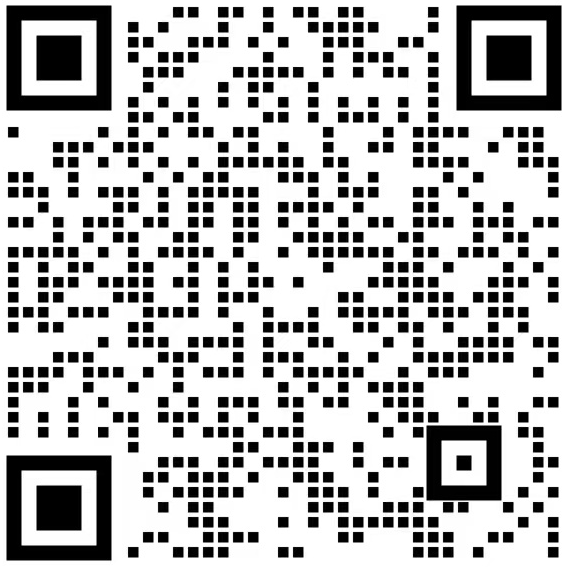在使用Linux系统进行网络访问时,我们可能需要设置代理IP地址。代理IP地址可以帮助我们在访问某些网站时保护真实IP地址,保护隐私,同时也可以加快访问速度。本文将介绍在Linux系统中设置代理IP地址的方法。

一、查看当前网络配置
在设置代理IP地址之前,我们需要先查看当前的网络配置情况。可以通过以下命令查看:
```
ifconfig
```
该命令会显示当前系统的网络配置信息,包括网卡名称、IP地址、子网
```
eth0: flags=4163<UP,BROADCAST,RUNNING,MULTICAST> mtu 1500
inet 192.168.1.100 netmask 255.255.255.0 broadcast 192.168.1.255
inet6 fe80::a00:27ff:fe8c:5d33 prefixlen 64 scopeid 0x20<link>
ether 08:00:27:8c:5d:33 txqueuelen 1000 (Ethernet)
RX packets 41 bytes 3064 (2.9 KiB)
RX errors 0 dropped 0 overruns 0 frame 0
TX packets 68 bytes 7257 (7.0 KiB)
TX errors 0 dropped 0 overruns 0 carrier 0 collisions 0
```
其中,inet后面的就是当前系统的IP地址。
二、设置代理IP地址
在Linux系统中,设置代理IP地址通常需要修改/etc/profile或~/.bashrc文件。这两个文件分别是系统级别和用户级别的配置文件,可以在全局范围或个人范围内设置代理。
1. 修改/etc/profile文件
打开/etc/profile文件,可以看到如下内容:
```
# /etc/profile: system-wide .profile file for the Bourne shell (sh(1))
# and Bourne compatible shells (bash(1), ksh(1), ash(1), ...).
if [ "`id -u`" -eq 0 ]; then
PATH="/usr/local/sbin:/usr/local/bin:/usr/sbin:/usr/bin:/sbin:/bin"
else
PATH="/usr/local/bin:/usr/bin:/bin:/usr/local/games:/usr/games"
fi
export PATH
if [ -d /etc/profile.d ]; then
for i in /etc/profile.d/*.sh; do
if [ -r $i ]; then
. $i
fi
done
unset i
fi
```
我们需要在文件末尾添加以下内容:
```
export http_proxy=http://代理服务器IP地址:代理服务器端口号/
export https_proxy=http://代理服务器IP地址:代理服务器端口号/
export ftp_proxy=http://代理服务器IP地址:代理服务器端口号/
```
其中,http_proxy、https_proxy和ftp_proxy分别对应HTTP、HTTPS和FTP协议的代理设置。将上述命令中的“代理服务器IP地址”和“代理服务器端口号”全球住宅IP,高效采集公开数据为实际的代理服务器IP地址和端口号即可。
修改完成后,保存文件并执行以下命令使其生效:
```
source /etc/profile
```
2. 修改~/.bashrc文件
如果我们只想对当前用户设置代理,可以修改~/.bashrc文件。打开该文件,可以看到如下内容:
```
# ~/.bashrc: executed by bash(1) for non-login shells.
# Note: PS1 and umask are already set in /etc/profile. You should not
# need to override these settings here unless you _really_ know what
# you are doing.
```
在文件末尾添加以下内容:
```
export http_proxy=http://代理服务器IP地址:代理服务器端口号/
export https_proxy=http://代理服务器IP地址:代理服务器端口号/
export ftp_proxy=http://代理服务器IP地址:代理服务器端口号/
```
同样,将上述命令中的“代理服务器IP地址”和“代理服务器端口号”全球住宅IP,高效采集公开数据为实际的代理服务器IP地址和端口号即可。
修改完成后,保存文件并执行以下命令使其生效:
```
source ~/.bashrc
```
三、验证代理设置是否生效
完成以上步骤后,我们可以通过curl命令验证代理设置是否生效。执行以下命令:
```
curl www.baidu.com
```
如果代理设置生效,我们会看到类似如下的输出:
```
<!DOCTYPE html>
<!--STATUS OK-->
<html>
<head>
<meta http-equiv="content-type" content="text/html;charset=utf-8">
<meta http-equiv="X-UA-Compatible" content="IE=edge,chrome=1">
<meta content="always" name="referrer">
<link rel="dns-prefetch" href="//s1.bdstatic.com"/>
<link rel="dns-prefetch" href="//t1.baidu.com"/>
<link rel="dns-prefetch" href="//t2.baidu.com"/>
<link rel="dns-prefetch" href="//t3.baidu.com"/>
<link rel="dns-prefetch" href="//t10.baidu.com"/>
<link rel="dns-prefetch" href="//t11.baidu.com"/>
<link rel="dns-prefetch" href="//t12.baidu.com"/>
...
```
如果没有生效,则会出现类似“curl: (7) Failed to connect to www.baidu.com port 80: Connection refused”的错误提示。
四、取消代理设置
如果需要取消代理设置,只需要将/etc/profile或~/.bashrc文件中添加的相关命令删除即可。修改完成后,保存文件并执行以下命令使其生效:
```
source /etc/profile
```
或者
```
source ~/.bashrc
```
本文介绍了在Linux系统中设置代理IP地址的方法。通过修改/etc/profile或~/.bashrc文件,在全局范围或个人范围内设置http、https和ftp协议的代理。最后,我们通过curl命令验证了代理设置是否生效,并介绍了取消代理设置的方法。
若要了解更多资讯,请点击IPIDEA官网(www.ipidea.net)获取最新资讯,若您有合作与咨询的想法,欢迎添加客服微信。
下一篇:使用代理IP,如何设置端口号?
*ipidea提供的服务必须在境外网络环境下使用